Learn to do what After Effects can't.
Build Interactive Animations with
Rive for Motion Designers!
Everything you need to know in just over 8 hours.
No code, no fluff.

8+ Hours of Lessons
50 focused lessons that cut through the fluff and eliminate the anxiety of learning a new app.
Go From Beginner To Pro
You'll go from zero experience to being completely comfortable using Rive.
Real World Projects
Put your skills into practice with complete, guided projects that apply what you’ve learned.
What Students Are Saying
By the end of this course, you will:

Navigate Rive’s interface with confidence and build interactive animations using its powerful real-time tools.
Create projects that respond to user input without writing a single line of code.

Use the State Machine to layer animations and seamlessly transition between them.
Export lightweight, scalable animations ready for the web, apps, and games.

Add a modern, in-demand skill to your motion design toolkit and actually have fun doing it!
Class Projects
Balancing Act
Build an interactive balancing geometry rig that completely randomizes the size, shape, and timing every time you click. You'll never see the same stack twice.
File Size: 103kb
FPS Selector
Teach your non-animators how frame rates affect motion in animation. Animate a ball bounce and give control over the frame rate and X position through UI controls.
File Size: 283kb
Interactive Avatar
We'll put almost everything you learned to practice creating an interactive version of yourself.
File Size: 24kb
Who is this course for?
This course is designed specifically for motion designers, especially those familiar with After Effects, who want to break into interactive design. Whether you’ve never opened Rive before or dabbled but don’t quite “get it” yet, this course will guide you step by step through real-world examples, helping you unlock the full potential of Rive and add a powerful new skill to your motion design toolkit.
Let's Break Down Rive For Motion Designers
I’ve structured this course into 8 concise units
with over 8 hours of video content.
Intro: Who is Rive For?
Unit 1: Rive Basics
Unit 2: Animation & Interactivity
Unit 3: Balancing Act
Unit 4: FPS Selector
Unit 5: Text, Constraints & More
Unit 6: Layouts
Unit 7: Interactive Avatar
Unit 8: Exporting, Embedding & More
Get Rive For Motion Designers Now
What You'll Get:
🔒 Lifetime access to course material
🎬 50 video lessons
📁 Project files & assets
⏫ All future course updates
Frequently Asked Questions
Does Rive replace After Effects?
Why should I learn Rive?
Can I follow this course even if I've never used Rive before?
What will I get out of this course?
How is the course structured?
What do I need to take this course?
How do I get started?
Hi, I'm Jake
I live in Denver, Colorado with my wife, two kids, and a Dalmatian named Pixel. For more than a decade I've been teaching motion designers how to work more efficiently.
You might have seen some of my 30+ Skillshare courses, one of my courses at School of Motion, or the motion design tutorials on my YouTube channel.
Teaching is my passion, and it shows through my content. I'm genuinely excited to teach you and have a special skill for breaking down technical workflows and creative processes into easy-to-understand videos in a fun and engaging way.
I hope to see you in one of my classes.







